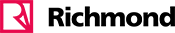AI in the classroom
Over the last couple of years, I, like many of us, have been experimenting with generative AI. I can’t promise with 100% accuracy that I’ve even written all of this post myself! I’ve been amazed at the classroom content it can produce with only a few carefully written prompts. But before I share some of what I’ve been doing with you, I want to strike a word (or two) of caution.
After the initial buzz and experimentation around AI, I’ve become more aware of some of its potential downsides, and I think we need to reflect on how we can mitigate some of these before we start to use AI as we now use search engines. One major issue is the environmental cost of producing AI content; I’ve read that an average ChatGPT conversation uses 25 times more energy than one Google search in addition to the vast amounts of water that are needed to cool extra servers.
Other negatives include: inbuilt bias that can result in the perpetuation of harmful stereotypes towards marginalised groups, inaccurate information (AI is known to make stuff up!), copyright issues around the way large language models (LLMs) have been trained, and of course employment issues (are we training AI to replace writers and artists?).
I think an awareness of this fuller picture is important when we use AI. I no longer make ChatGPT, Gemini, or Co-Pilot my first port of call when brainstorming initial ideas or looking for images (they are often not needed). When I do use them, I factcheck and try to write prompts that will produce more diverse and inclusive results, with the aim of making sure the materials I produce are more human than AI even if AI has been used to create some of it.
Having said all that, I still think when used with caution, forethought and preparation, AI is a great tool for teachers, and I’d like to share a few of the ways I’ve been using AI in the classroom and apps and activities I think are useful as a teacher interested in tech rather than an AI expert.
Can AI cut down prep time?
We all want to cut down on preparation time while making our lessons as engaging and relevant to our students as possible and there are many AI tools to help with lesson planning. I’ve tended to keep to the ones that are available for free. One of the best I have found is Magic School AI.
It is a great resource to supplement what your students are learning in class or to do one-off lessons on other topics. For example, you can take a unit in your coursebook (let’s say food) and ask it to provide a lesson plan and worksheets about food around the world. By choosing from a few dropdown lists and writing a couple of basic prompts it can give you activities and reading texts about food from, say, six different countries. The worksheets and lesson plan will provide interactive activities, comprehension questions, a focus on grammar and vocabulary as well as discussion and project-based extensions etc. The lesson will be age appropriate, and texts will be of a chosen length and graded to a chosen level (I’ve found that this is not always perfect, and you get better results when you say beginner, elementary, or low intermediate rather than levels on the CEF (A1, A2 etc.) However, you are able to edit the text easily if the language is a bit too challenging for your students.
I also like how it focuses on safety and privacy concerns and provides professional development courses to learn how to use all of its tools with a focus on AI best practice. Find out how other teachers are using Magic School here.
Diffit is another app that I like. It adapts texts to different reading levels so it’s perfect if you have students with different levels in your classroom. It can produce lesson plans and worksheets that are the same, apart from a main text that has been graded at different levels. Diffit can create worksheets and graded texts based on any online or offline article as well as different formats such as video. A complicated YouTube video can be turned into a graded PowerPoint presentation and worksheet in seconds!
Prompts
If you’re not using a specific app like those above you can write your own prompts and I’ve found the more specific you get the better:
-
-
- Not so good
-
Write a vocabulary worksheet about food for primary learners.
-
-
- Better
-
Create a vocabulary worksheet for A2 level English students on the topic of food. Include a matching exercise, a short text, multiple choice and discussion questions.
-
-
- Even Better
-
You are an English language materials writer for students of English as a foreign language. Your students are 8 years old and have an A2 (elementary) level of English. They all live in Segovia, Spain, and study in large classes of around 20 students. They usually work in pairs and small groups and love speaking. Write a vocabulary worksheet for these students on the topic of food. Include a matching exercise, a short text they will find fun (about 200 words) that includes four characters called Julia, Nadir, Telmo, and Cala, multiple choice questions, and a follow-up project that involves arts and crafts and can be completed in less than an hour. In the text include the following 8 vocabulary items: chicken, vegetables, fish carrots, peas, rice, bread, and cheese. Test all 8 vocabulary items before and after the text. Add teaching notes and ideas. Make the worksheet appropriate and relevant for these specific students.
Great for Stories and Plays
Creating collaborative stories is simple with AIs such as ChatGPT. Write a basic prompt including length, age appropriacy and language level and then ask students for topics, characters (students can be the stars themselves), settings and plot ideas. Students can read the stories and you can also ask AI to produce comprehension questions based on the texts.
You can do something similar with plays and roleplays. AI can produce a short play with student input and students can act it out. Alternatively, you can ask AI to produce roleplays cards for more open speaking activities. This conversation generator and this roleplay generator can be adapted for use with any age or level.
You can even get students roleplaying with AI directly. ChatGPT, Gemini and other AIs accept audio so students can speak and listen to the AI rather than just typing.
Note: If you use AI with younger students remember they shouldn’t have their own accounts. It’s a good idea to set up a class account. Users of CHAT GPT, for example, need to be at least 13 years old.
Image Generators
How often do you use images in class? I use them to introduce topics, brainstorm vocabulary and make content more personalised as well as using images of target language. Instead of trawling the web for suitable images I can now create images from text prompts in just a few seconds. DALL-E is now integrated into ChatGPT but there are many image generators available without limits. It’s fun to get students to write their own prompts and then share their images - students can then try writing the original prompt based on the image. Writing storyboards and producing class comics is also something that is fun and motivating for students. I’ve actually got some AI generated art on the wall in my house that we had printed. All from my eight-year-old son’s imagination!
Note: Generating an AI image uses much more energy than text so I try to make sure images will be used multiple times (or kept forever!).
Song Lessons
I like using songs in the classrooms and I’ve even written a few lesson plans for primary and secondary learners based around current pop songs. You can find them here in our resource hub. The latest is a song called Evolution by Sheryl Crow which explores what AI might mean for the future of art. In the classroom you could try using SongTell. It’s an AI tool I mainly use with older learners that helps explains the meaning of lyrics. Another AI that I have discovered more recently is Suno. It’s a song generator that creates catchy tunes using words that you input and a musical genre you choose. It can be a great way to recycle vocabulary or language points making learning fun and memorable.
Note: Some song generators have admitted using copyrighted material to train their apps so nothing produced from many of these apps can be protected and are solely for non-commercial purposes. There are also ethical concerns around their use. I actually think this is a useful discussion to have with older students and imagine the topic coming up in speaking exams in the future!
Final Thoughts
AI has the potential to revolutionise English language teaching by making lessons more personalised and engaging. From creating bespoke learning materials to inspiring creativity, AI offers tools to enrich both teaching and learning experiences. While challenges exist, these can be mitigated with careful planning and ethical use.
I don’t see AI as a replacement for teachers but a partner that can help achieve educational goals efficiently and creatively. Whether writing lesson plans, generating quizzes, crafting story prompts, or creating a song, AI can add a new dimension to the classroom. By embracing its potential, we can unlock opportunities to inspire our students and transform our teaching.
At the end of the day, I think we’ll use AI more and more and it will become another tool at our disposal as did the search engine and video before that. And, with one critical eye on how it is used by big business and the other on energy solutions (I think) that’s a good thing.
Feel free to say how you are using AI in the classroom. Good luck with it!
Resources:
Most of the above has focused on how teachers are using AI. I hope to focus on activities for students in a later post. In the meantime, here is an extra resource that is very much worth exploring with lots of ideas for using AI with our students:
https://www.teachingenglish.org.uk/publications/resource-books/ai-activities-and-resources-english-language-teachers